App Icon
![]()
Please see below for the steps for both type of devices, IOS /iPhone and Android.
iOS / iPhone
1. Go to the website www.mhlawqld.com.au
2. Click on the small square with the upward arrow at the bottom of your iPhone
screen
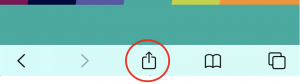
3. Select ‘Add to Home Screen’ from the pop up menu
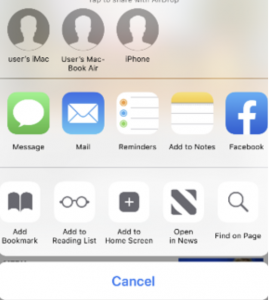
4. Click ‘Add’.
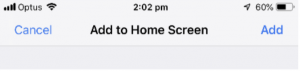
Android:
1. Go to the website www.mhlawqld.com.au
2. Click on the top right area to bring up the menu.
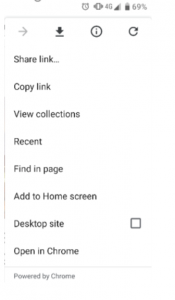
3. Select ‘Add to Home Screen’. Press ‘Add’.





